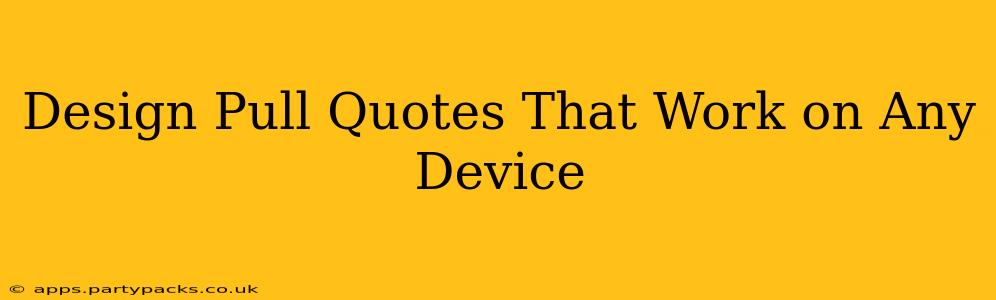Design Pull Quotes That Work on Any Device
Pull quotes—those enticing snippets of text pulled from your article and displayed in a larger, more prominent font—are a powerful tool for boosting engagement and readability. They break up large blocks of text, visually highlighting key takeaways and encouraging readers to delve deeper. However, designing pull quotes that look fantastic on every device, from tiny phone screens to expansive desktop monitors, requires careful consideration. This guide will equip you with the knowledge and techniques to create pull quotes that work flawlessly across all platforms.
What Makes a Great Pull Quote?
Before diving into device-specific design, let's establish the core principles of an effective pull quote:
-
Compelling Content: The quote itself must be captivating. Choose a sentence or short phrase that summarizes a crucial point, sparks curiosity, or offers a memorable insight. Avoid dull or obvious statements.
-
Visual Hierarchy: The pull quote needs to stand out. Larger font size, contrasting color, and a unique design element (like a border or background) will help it grab the reader's attention.
-
Contextual Relevance: The quote should seamlessly integrate with the surrounding text, reinforcing the article's main message without feeling out of place.
-
Readability: Even with a larger font, the pull quote should remain easy to read. Choose a typeface that's legible at various sizes and ensure sufficient contrast between text and background.
Designing for Responsiveness: Techniques for All Devices
The key to pull quote success across devices lies in responsive design. This means the quote adapts gracefully to different screen sizes and resolutions without sacrificing visual appeal or readability. Here are some crucial techniques:
1. Fluid Width and Sizing: Avoid fixed pixel widths. Instead, use percentages or viewport units (vw) for the pull quote's width. This ensures it scales proportionally with the screen size, preventing it from becoming too wide or too narrow on different devices.
2. Flexible Font Sizes: Use relative units like em or rem for font sizes instead of fixed px values. This allows the font size to adjust based on the user's browser settings and device capabilities. Consider employing a min-width and max-width to prevent the text from becoming too large or small.
3. Media Queries: Harness the power of CSS media queries to apply different styles based on screen size. For instance, you might use a larger font size on desktops and a slightly smaller size on tablets and phones. You can adjust padding and margins similarly to optimize spacing for different screen dimensions.
4. Consider the Container: The element containing the pull quote should also be responsive. Ensure it adapts gracefully to different screen sizes, preventing overflow or awkward spacing. Use flexbox or grid layouts for flexible and responsive container design.
Addressing Specific Device Challenges:
Smaller Screens (Phones):
-
Conciseness is King: Keep the pull quote brief. Long quotes can overwhelm small screens.
-
Sufficient Padding: Ensure adequate spacing around the quote to prevent it from feeling cramped.
-
Vertical Alignment: Use vertical alignment techniques to center the quote neatly on the screen.
Larger Screens (Desktops):
-
More Design Flexibility: Larger screens allow for more elaborate design elements, such as intricate borders or background images.
-
Multiple Columns: Consider using two columns, one for the article text and one for a larger, more visually prominent pull quote.
How to Optimize for Accessibility:
-
Sufficient Contrast: Ensure enough color contrast between the pull quote text and its background for easy readability, especially for users with visual impairments. Use a contrast checker tool to verify adequate contrast ratios.
-
Semantic HTML: Use appropriate HTML elements, such as
<blockquote>, to semantically mark up the pull quote. This improves accessibility for screen readers and other assistive technologies.
Frequently Asked Questions (FAQ):
Q: What font styles work best for pull quotes?
A: Serif fonts often work well for pull quotes as they offer a classic and elegant look. However, the best choice depends on your overall design and brand. Sans-serif fonts can be equally effective, especially for modern designs. Prioritize readability above all else.
Q: Should I always use a different color for pull quotes?
A: While a contrasting color can make a pull quote stand out, it's not mandatory. A subtle color change or a different font weight can also be effective. The key is to create visual distinction without sacrificing readability.
Q: How many pull quotes should I use per article?
A: The optimal number of pull quotes depends on the article's length and content. Too many can be distracting, while too few might not be effective. Aim for a balance—usually one to three pull quotes per long-form article is sufficient.
By following these guidelines, you can create pull quotes that not only enhance your content's visual appeal but also ensure a consistent and positive reading experience across all devices. Remember, the focus should always remain on delivering a compelling message in a clear, accessible, and visually engaging way.